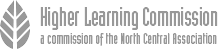Grading Policy
Final Grades
Final grades are posted to the student’s transcript and may be accessed via the Student Information System (SIS).
Every student receives a grade from the instructor of a course at the end of a semester or session. Instructors must enter grades on the course roster in SIS for processing by the Registrar’s Office no later than 96 hours or four days after the final examination or last date of that individual course. If an instructor finds they have made a grade error or missed entering a grade, the faculty member can complete a grade change in SIS, using the grading access they are provided, up through the end of the subsequent semester. Please contact the Registrar's office with any grading issues or questions as needed.
*Failure to add grades in a timely manner delays processing of academic standing, conducting satisfactory academic progress assessment, degree conferral, issuing diplomas and/or transcript documents, reporting of accurate enrollment and degree data to various entities for compliance and can prevent students from registering for subsequent courses.
Grade Changes
Missing (N) grades must be updated and submitted via SIS, for permanent change to the student’s academic record no later than the last day of classes in the following semester.
Incomplete (I) grades, faculty must submit an incomplete grade form to the Registrar's office documenting outstanding course work, deadline for completion. This grade change should be made no later than the last day of classes in the following semester. If the student does not meet the deadline identified, the grade will lapse to an F = fail grade for that semester.
Grade Changes AFTER two semesters
Grade changes considered after one subsequent semester must be requested to and approved by the College Dean from the faculty member. The approval should include student name, semester, course taken, new grade to the Registrar's office for an update to be made to the academic record. Grade change requests will not be accepted without Dean approval.
Grade Appeals
Any student who is dissatisfied and wishes to appeal a particular course grade, must first contact the instructor who issued the grade. If the student is still dissatisfied, he or she may appeal further to the department chair. The chairperson, in turn, consults with the course instructor. If a student wishes to appeal further, he or she should contact the appropriate academic dean who will consult with the instructor and the appropriate chairperson.
A faculty member may change the grade after appeal and can do so in SIS up through the end of the subsequent semester.
Other Grade Options
Grade change options can only be submitted during the add/drop period of any course. After the add/drop period ends, grade option changes are no longer accepted.1
Pass/No Credit Enrollment (P/NC grade)
- No letter grade or grade points are earned. Credits taken for pass/no credit grade option may not satisfy certain academic requirements and include:
- general education courses
- courses used to fulfill English Composition and Writing Emphasis (WE) requirements
- major and minor courses except those offered as P-NC only (includes student teaching, some Social Work courses, Business Administration/Accounting internship, etc.)
- honors in the major (478) projects
- independent study (298, 498) courses
- P/NC grading option is requested using the Change Grading Basis form and must be approved by faculty instructor.
- P/NC grading option is not reversible after add/drop deadline for the respective course.1 Electives may be taken on a P-NC basis.
- For pass-no credit, grades of A, AB, B, BC, or C, are designated “pass.” Grades of CD, D, F or WF are designated as NC or “no credit.” An NC does not affect grade point average, nor does it add to earned credits.
- Students considering applying for graduate or professional schools or transferring to another undergraduate campus should keep in mind that P-NC grading may have an adverse effect on admission. Graduate and professional schools generally prefer letter grades because such grades enable them to better judge potential for academic success.
Audit Enrollment (U/S grade)
- A student may elect to enroll in a course but not receive a letter grade.
- Degree seeking students may audit a course by requesting a change to the grade basis using the Grade Change/Audit form which is approved by the faculty instructor.
- Special student only auditors (course takers) use the same Grade Change/Audit form. Several conditions apply to audit only students and are highlighted in detail on the request form or Bursar information page. Click here for more information.
- Audit grading option, is not reversible after add/drop deadline for the respective course.1
- Audit classes do not count toward degree requirements.
- Students can audit any undergraduate courses except:
- Independent study
- Internships
- Honors projects
- Professional courses in Education, Nursing, and Social Work
- Adult Degree courses open to BAS and BA-ILS majors only
- Graduate-level courses
| 1 | Add/Drop deadlines vary by length of course. 14 week courses have a two week add period in which a new grading option can be requested and approved using the appropriate forms mentioned above. Courses of a shorter duration have shorter deadlines. Contact gboss@uwgb.edu if you are not able to find your course dates on the Registration calendar. |